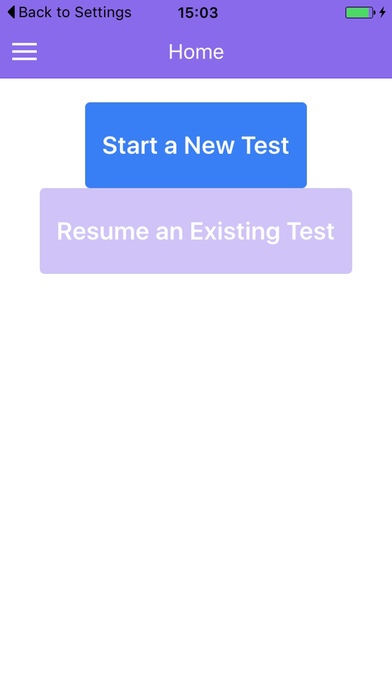TECS-E 1.2
Continue to app
Free Version
Publisher Description
The TECS-E is an electronic assessment of complex syntax which has been normed and standardized. The assessment includes complement clauses, adverbial clauses and relative clauses. The TECS-E uses animation, allowing us to show an action as it is happening and to investigate children s understanding of structures incorporating a broader range of verbs than those which can be represented in a still image. Each test stimulus is presented individually with an accompanying pre-recorded sentence. The child must decide if the sentence and the animation match. Half of the animations represent the sentences accurately and half serve as grammatical distractors. The TECS-E uses automated scoring and will provide both quantitative and qualitative information as it categorizes the child s error patterns. The app will enable therapists and educationalists to compare an individual s performance on complex syntax to those of typically developing children 2) allow therapists gain a more accurate assessment of the range of language structures that children understand 3) allow those involved in treatment to begin to address the syntactic receptive language needs of those with impaired language. The TECS-E is suitable for use by Speech and Language Therapists, Psychologists and Teachers of the Deaf. It is also useful for Neuropsychologists assessing adults with acquired language disorder.
Requires iOS 6.0 or later. Compatible with iPhone, iPad, and iPod touch.
About TECS-E
TECS-E is a free app for iOS published in the Kids list of apps, part of Education.
The company that develops TECS-E is Pauline Frizelle. The latest version released by its developer is 1.2.
To install TECS-E on your iOS device, just click the green Continue To App button above to start the installation process. The app is listed on our website since 2016-09-16 and was downloaded 4 times. We have already checked if the download link is safe, however for your own protection we recommend that you scan the downloaded app with your antivirus. Your antivirus may detect the TECS-E as malware if the download link is broken.
How to install TECS-E on your iOS device:
- Click on the Continue To App button on our website. This will redirect you to the App Store.
- Once the TECS-E is shown in the iTunes listing of your iOS device, you can start its download and installation. Tap on the GET button to the right of the app to start downloading it.
- If you are not logged-in the iOS appstore app, you'll be prompted for your your Apple ID and/or password.
- After TECS-E is downloaded, you'll see an INSTALL button to the right. Tap on it to start the actual installation of the iOS app.
- Once installation is finished you can tap on the OPEN button to start it. Its icon will also be added to your device home screen.